1.4 Understanding Student Behavior
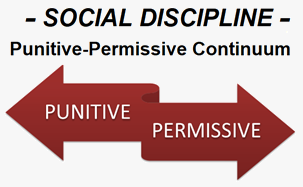 Many adults are either punitive or permissive about individuals who cause harm to others. The punitive response limits the possibilities of being restorative with our actions. Teachers and administrators often find themselves at the crossroad—to punish or not to punish a student. In restorative practices we move beyond punishment, allowing the student to make things right so they can rejoin the learning community.
Many adults are either punitive or permissive about individuals who cause harm to others. The punitive response limits the possibilities of being restorative with our actions. Teachers and administrators often find themselves at the crossroad—to punish or not to punish a student. In restorative practices we move beyond punishment, allowing the student to make things right so they can rejoin the learning community.
The Social Discipline Window
The ‘social discipline window’ highlights the four combinations for engaging students. High control with low support is punitive and high support with low control is permissive. These combinations mirror the ‘punitive-permissive continuum’.
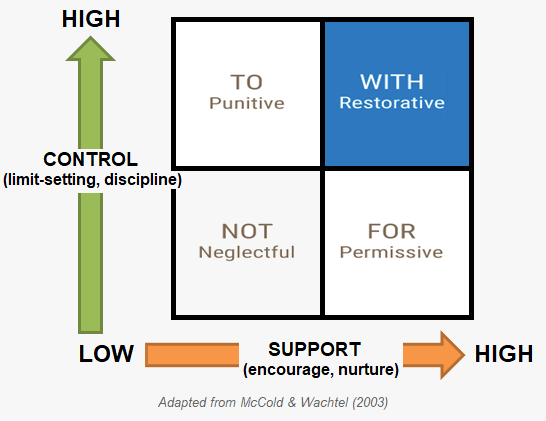
A third response to wrongdoing combines low control and low support. This is the choice that characterizes a school or classroom where behavior has spun out of control and the adults have relinquished their authority and their responsibility. The fourth response to wrongdoing combines both high control and high support. This is when those in authority exercise their control, refusing to accept inappropriate behavior, but do so in a caring and supportive way. This is called a restorative practice response.
When engaging with students:
- We can hold them accountable in an active way – Then we are doing the things WITH them
- When we simply hand out punishments, we are doing things TO them
- When we take care of their problems and make no demands, we are doing things FOR them
- When we ignore their behavior, we are NOT doing anything
Assignment:
