Course Discussion
To access the Social Network for this course, click on the “Course Discussion” button at the bottom of this page.
You will be taken to the Social Network Home page for this course. Here you will see a news feed showing activity of participants enrolled in this course.
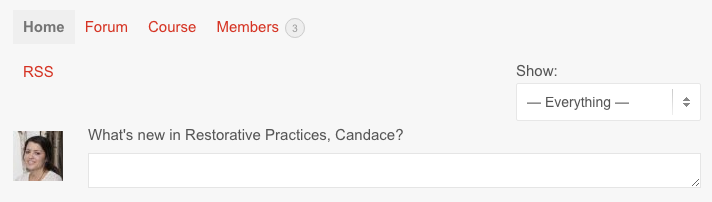
To view and use the Course Forum, click on the Forum navigation link, which is found below the image on the page. A list of topics is displayed. You can view and add to these existing conversations, or start a new topic by filling in the form below the topic list. Please be sure to introduce yourself in the forum and ask questions or share your thoughts on the course content as you progress through the course module.
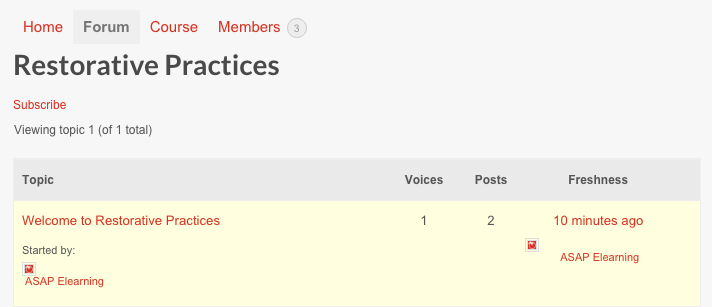
To get back to the Course Content, click on Course in the navigation links below the image on the page. The list of Course Lessons will be displayed. To resume where you left off, click on the name of the first lesson without a green check mark in the Status column. The green check mark indicates that you have completed that lesson. Lessons must be completed in order; you cannot skip ahead.
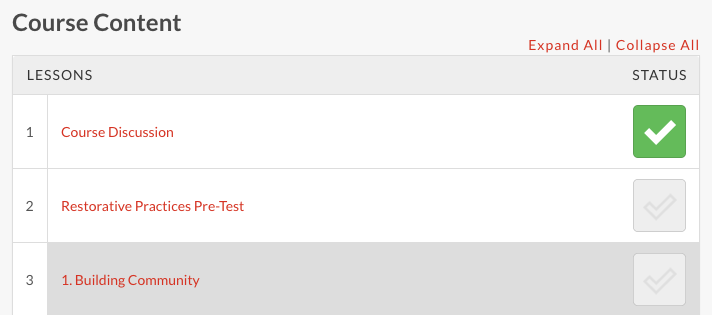
The Members page shows a list of all the participants enrolled in this course. You can click on a member’s name to view their activity and profile, or to send them a public or private message through the website’s messaging system.
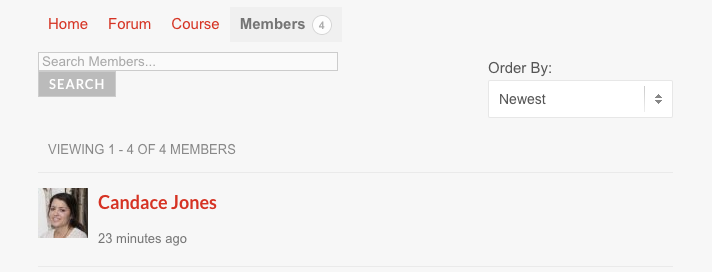
You can return to this Course Discussion page at any point during your course module work by selecting it from your Course Navigation links in the right sidebar. Enrich your learning experience through discussion and shared interaction with course module participants across the nation.
For assistance with the Social Network area of this course, please contact Customer Support.
